Google Analytics 4 (GA4) has released new conversion attribution settings that give businesses more control over how credit is assigned for conversions. The new settings allow businesses to choose whether to attribute credit to Google paid channels only, or to both Google paid and organic channels.
The default setting for new GA4 properties is to attribute credit to Google paid channels only. This means that only ads that are served through Google’s advertising platforms will be credited with conversions. However, businesses can change this setting to attribute credit to both Google paid and organic channels. This will give businesses a more complete view of their conversion paths, and help them to optimize their marketing campaigns more effectively.
To change the conversion attribution settings in GA4, businesses need to log in to their GA4 account, click on the Admin tab, select Attribution Settings, and then choose either “Google Paid Channels” or “Paid and Organic Channels” under “Which channels are you able to assign credit for your web conversions imported into Google Ads?”. Once they have made their selection, they need to click Save.
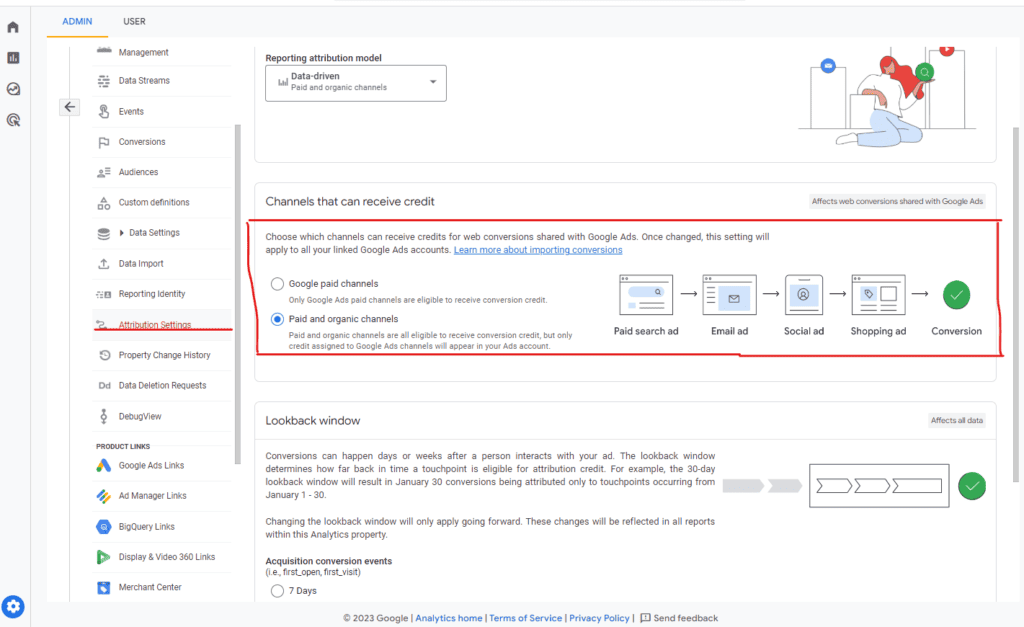
The new conversion attribution settings will take effect immediately.
The new settings offer a number of benefits for businesses, including:
- More accurate attribution: The new settings allow businesses to get a more accurate view of their conversion paths, by giving credit to both Google paid and organic channels. This can help businesses to optimize their marketing campaigns more effectively.
- More flexibility: The new settings give businesses more flexibility in how they attribute credit for conversions. This can be helpful for businesses that use a variety of marketing channels.
- Improved reporting: The new settings can improve the accuracy of conversion reports in GA4. This can help businesses to make better decisions about their marketing campaigns.
If you are using GA4, I recommend that you take some time to explore the new conversion attribution settings. You may find that they can help you to improve the accuracy of your conversion reporting and optimize your marketing campaigns more effectively.
I hope this is helpful!

